Getting Started with Community Speaking
Within the Microsoft tech community, we have some fantastic speakers, but I’m really keen to support new speakers who are just getting started with community speaking. Over the past couple of years, I’ve been to so many events where I’ve seen lots of the same people time and time again.
On the one hand, this is fantastic as I’ve made so many good friends, and every event feels like a reunion – an opportunity to reconnect, to strengthen relationships with the people I’ve already met. However, it is important that experienced speakers are able to support the development and progression of new talent – and ideally from a diverse background! I talked in this previous article about diversity in community, and it is important that we’re able to hear and learn from people who have different stories to share, different perspectives, who have had different experiences, as this helps make all of us better, more well-rounded people.
Who can be a Community Speaker?
The simple answer is that anyone can be a community speaker, and start presenting at tech community events.
Everyone has a story to share, that someone else will learn and benefit from!
Whether you’re sharing a “how-to” technical session, a demonstration, how to solve a specific problem, a customer scenario / case-study, art of the possible, strategy, roadmap, career journey, special interest group, imposter syndrome, career story – it doesn’t matter! There is space within the technical community for all of these and more, and you will bring your own unique perspectives and learnings, which is something that no-one else will have.

Find your passion - and find your tribe!
Think about the types of things you might talk about. Is this related to what you do for your job? Are you in a technical role, or do you work with a specific type of technology? What are you really passionate about? What stories do you have to tell? Are you early in career and want to share how you got started with your technical career path? Are you highly experienced, and want to deliver a deeply technical session, or share your strategic / leadership perspective?
Do you care really strongly about things like adoption and change management, diversity and inclusion, accessibility? Have you had a really interesting and unusual career journey, or have overcome challenges within your career journey that other people could learn from? Do you have stories to share from the perspective of women in tech, neurodiversity, or changing your career later in life, and how this has impacted or benefited your overall career progression? What lessons have you learnt along the way, and what if anything would you do differently?
When getting started with community speaking / contributions, it helps to narrow it down to the types of tech / community that you want to get involved in, as this will help you narrow down the search for the right place to get started. This may be a local or online user-group or a small conference that you’re aware of – but identifying what you’re passionate about will help you find your tribe.
How do I get started with Community Speaking?
Once you’ve narrowed down the types of things you might want to talk about at community events, you can then start to search for events that would be a good match for that type of session.
I generally recommend that new starters get started with user-groups, as they are typically smaller, local, focused on a specific technology or area, and feel like a lower-pressure way to dip your toe in the water. User-groups are often held for a couple of hours on an evening, and will typically include 2 or 3 sessions, and for the in-person ones, there is usually a social element as well, which is a great way to start to connect with people with similar interests.
Once you’ve found a user-group or small event that fits your goals, research how they manage the calls for speakers. Some do this using Sessionize, some just use a simple form or you can reach out directly to the organisers and ask how to get involved.
Create a profile on Sessionize
Sessionize is the most common platform used by event organisers, as it provides really comprehensive tools for requesting, reviewing and managing sessions from speakers. You can sign up for a free account as a speaker at https://sessionize.com/. Once you have an account, populate your personal details, including your bio, photograph, location, area of expertise and the topics that you want to talk about.
Getting this ready now will mean that it is really easy for you to start responding to calls for speakers when you see them.
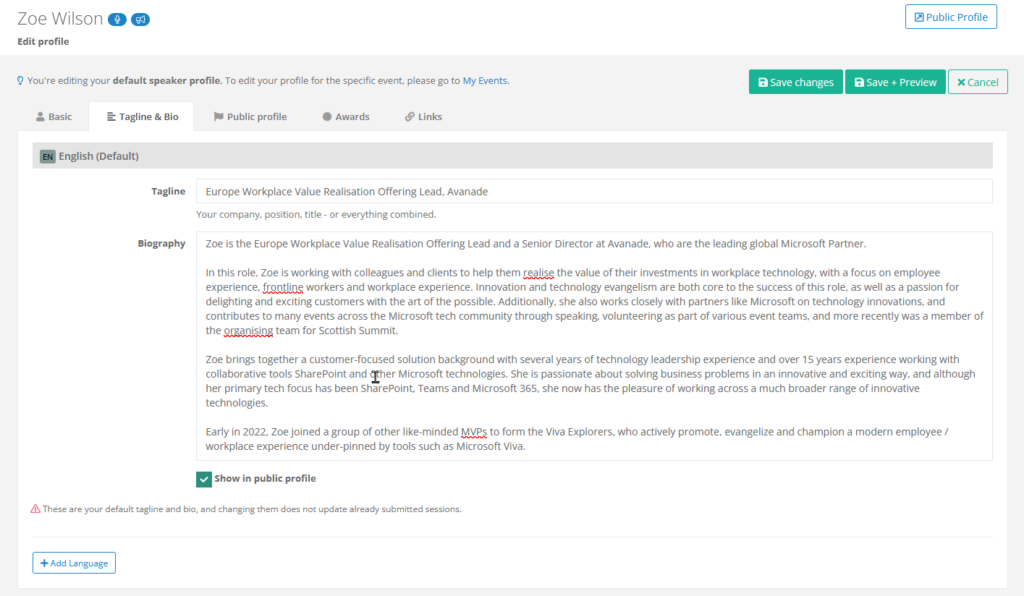
In a future post, I’ll go into setting up your Sessionize profile in more detail, but for now, you can view my public profile here to see how I use it.
Find a co-presenter
Many established speakers within the tech community are keen to support new speakers who are getting started, and are open to co-presenting. So one way to make it really easy for yourselves is to identify your favourite speakers within the community, and reach out to them asking if they’d be willing to co-present.
I actually prefer sessions with two or more presenters, both as an audience member and as a presenter – I find them to be higher energy, with more back and forth between the presenters, and as a speaker, it can be much easier to share the load with your co-presenters.
If you’re going to do this, I’d recommend being clear on what you want to talk about, and it should really be aligned with what your target co-presenter likes to speak about.
What next?
Once you’ve identified where you want to start presenting, found a co-presenter and created a profile on Sessionize, the next step is to write a session abstract and start submitting!
Over the past few years, I’ve reviewed countless sessions for events where I’ve been involved as a track lead or organiser, and have spoken with many other community leaders about what they’re looking for from a session abstract. Check back for the next in this series, where I’ll share with you the tips and tricks that have worked for me when it comes to writing a good session abstract.
